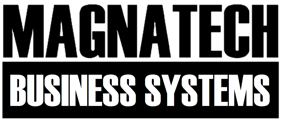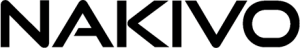Backup for VMware, Hyper-V, and AWS EC2
NAKIVO Backup & Replication provides image-based, application-aware, and forever-incremental backup for VMware, Hyper-V, and AWS EC2 VMs. This means that NAKIVO Backup & Replication can capture all VM data, ensure the consistency of applications and databases (such as Exchange, Active Directory, MS SQL, and SharePoint) running in VMs, and copy only changes to the backup repository. NAKIVO Backup & Replication uses native change tracking technologies (VMware CBT/Hyper-V RCT) to instantly identify changed data. For each VM backup, you can save up to 1,000 recovery points and rotate them on a daily, weekly, monthly, and yearly basis.
Backup Copy Offsite and to Cloud
VM backups can be damaged, get accidentally deleted, or become unavailable. Backup Copy jobs provide a simple and powerful way to create and maintain copies of your backups. You can configure Backup Copy jobs to suit your needs: run Backup Copy jobs on their own schedule, send backup copies offsite or to Azure/AWS clouds, maintain a mirrored copy of a backup repository or fine- tune which backups get copied, when, and how.
VM Replication
VM replication creates and maintains identical copies of source VMs on target hosts. If disaster strikes, you can power on the VM replicas for near-instant disaster recovery. On top of that, you can save up to 30 recovery points for each replica and roll back to a good recovery point at any time.
Screenshot Verification
NAKIVO Backup & Replication provides an automated way to near-instantly verify VMware VM backups. After a VM backup is completed, the product can instantly recover the VMs, wait until the OS has booted, make a screenshot of the OS, discard the test-recovered VM, and send you a report with the screenshot via email. This way you don’t have to just trust that the backups are functional; you can see (and show your management) that your backups are good and the VMs can be recovered.
Automated VM Protection
You can ensure that important VMs are always backed up and replicated by protecting entire containers, such as resource pools, folders, hosts, and clusters. This way, all new VMs that are created in or moved to a protected container are automatically added to your VM backup and replication jobs.
LAN-Free VM Backup and Replication
NAKIVO Backup & Replication automatically uses Hot Add and Direct SAN Access to bypass LAN, offload production networks, and significantly increase backup and recovery speeds.
Network Acceleration
Because WAN and LAN links are often slow or have limited bandwidth, NAKIVO Backup & Replication can use compression and traffic reduction techniques to speed up data transfer. On average, this results in a network load reduction of 50% and a data transfer acceleration of 2X.
Skip Swap Files and Partitions
Swap files and partitions serve as a temporary storage for data that is not currently used by RAM. Because the contents of swap files change constantly, some incremental backup systems will process, transfer and store gigabytes of unnecessary data in the backup repository. NAKIVO Backup & Replication automatically skips the swap files in VMware and Hyper-V VMs, which speeds up data transfer and saves storage space in the backup repository.
Global Data Deduplication and Compression
NAKIVO Backup & Replication automatically deduplicates all VM backups across the entire backup repository. Data deduplication works at the block level and ensures that only unique data blocks are saved. On top of that, deduplicated blocks are compressed to ensure that the least amount of space is used.
Support for Deduplication Appliances
NAKIVO Backup & Replication provides support for enterprise-grade deduplication appliances such as EMC Data Domain, HP StoreOnce, NEC Hydrastor, Quantum DXi, and other similar devices that can be used as backup targets. NAKIVO Backup & Replication provides a special type of backup repository with an architecture optimized to work with leading deduplication appliances.
Automatic SQL and Exchange Log Truncation
Microsoft SQL Server and Microsoft Exchange track and record all transactions in transaction log files, which grow over time and may fill up all of the available storage space. NAKIVO Backup & Replication can automatically remove (aka truncate) transaction log files after a successful VM backup or replica is made. This prevents log files from growing while you have a copy of them in the backup or replica, should you need to restore your data.
Instant VM Recovery
Flash VM Boot enables you to run (boot) VMware VMs directly from compressed and deduplicated VM backups. This way you can recover your VMs within seconds, without waiting for full restore from VM backup files. Using Flash VM Boot, you can also verify VM backups, run disaster recovery tests, and test system updates and application patches.
Instant Granular Recovery
NAKIVO Backup & Replication enables browsing, searching, and recovering individual files, Microsoft Exchange objects, Microsoft SQL Server objects, and Microsoft Active Directory objects directly from compressed and deduplicated VM backups, without requiring you to restore the entire VM first. This feature is 100% agentless, works out of the box for all backups, and does not require creating a special lab or running a special type of VM backup.
Full VM Recovery from Backup
If a backed-up VM is accidentally damaged or deleted, you can recover the VM from its backup in just a few clicks. The VM can be recovered in exactly the same state as it was during the backup, and it will appear on the host you selected for recovery.
Disaster Recovery with VM Replicas
Because VM replication creates identical copies of source VMs, recovering from a disaster is as simple as powering on the replicated VMs. If a source VM has been damaged and then replicated, you can roll it back to a previous recovery point.
HTTP APIs for Automation
HTTP APIs enable you to automate and orchestrate VM backup, replication, and recovery. APIs enable you to integrate NAKIVO Backup & Replication with monitoring, automation, and orchestration solutions to reduce time spent on data protection management and decrease data protection costs.
Calendar Dashboard and Flexible Job Scheduler
The Calendar Dashboard displays all the past, current, and future backup jobs in a simple calendar view and allows for easy scheduling of backup jobs to avoid overlaps in large environments. The Flexible Job Scheduler enhances job scheduling by allowing you to add multiple schedules to a single job.
Enterprise Scalability
NAKIVO Backup & Replication is a modular solution that can be fully installed on a single machine to protect small and mid-sized environments, or can be installed on distributed systems to protect enterprise environments. We have customers who protect 7,000+ VMs over 200+ locations.
Active Directory Integration
NAKIVO Backup & Replication provides integration with Microsoft Active Directory. You can easily map Active Directory groups to NAKIVO Backup & Replication user roles. With this feature, you can align NAKIVO Backup & Replication with your company’s security policy and seamlessly provide Admin and Guest access to NAKIVO Backup & Replication.
Multi-Tenancy and Self-Service
Multi-tenancy allows you to create multiple isolated groups, departments or tenants within one production deployment and manage them from a single pane of glass. This way, you can introduce backup-as-a-service to your clients more easily and cost-effectively. In Multi-Tenant mode, tenants can access the self-service portal to offload backup, replication, and recovery tasks from the service provider.
Supported Hypervisors and Clouds
NAKIVO Backup & Replication supports the following hypervisors and clouds:
- AWS EC2
- Microsoft Hyper-V 2016 – 2012
- VMware vSphere v6.5 – v4.1
System Requirements
NAKIVO Backup & Replication requires 2 CPU cores and 4 GB RAM (except when installed on supported NAS models). In addition to pre-configured VMware VA and AWS AMI deployment options, the product can be installed on:
- Windows:
- Windows Server 2016 Standard
- Windows Server 2012 R2 Standard
- Windows Server 2012 Standard
- Windows Server 2008 R2 Standard
- Windows 10 Professional (x64)
- Windows 8 Professional (x64)
- Windows 7 Professional (x64)
- Linux:
- Ubuntu 16.04 Server (x64)
- Ubuntu 12.04 Server (x64)
- Red Hat Enterprise Linux 6.3 (x64)
- SUSE Linux Enterprise 11 SP3 (x64)
- NAS: Refer to the System Requirements for a list of supported NAS models by ASUSTOR, QNAP, Synology, and Western Digital.